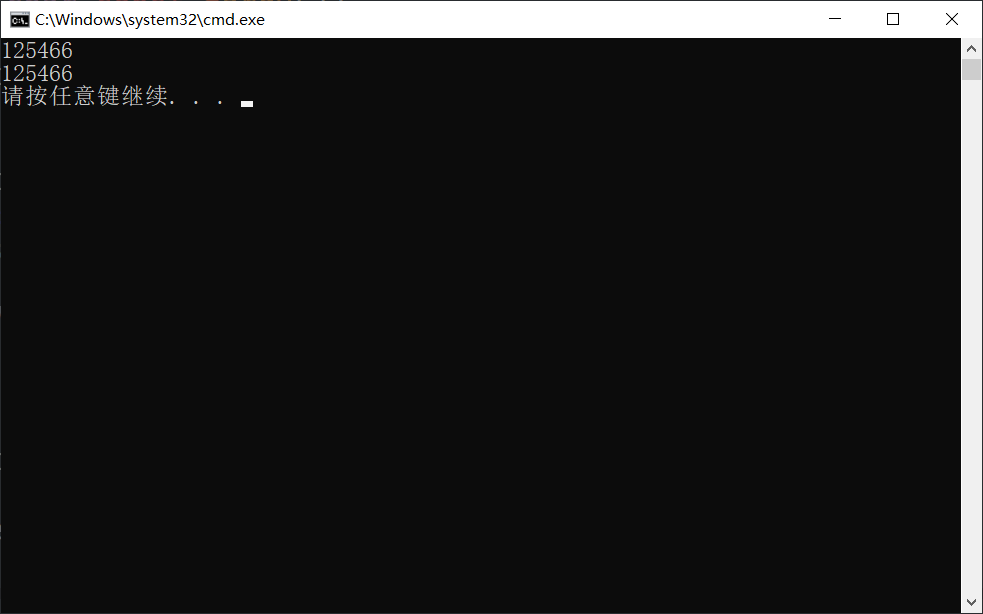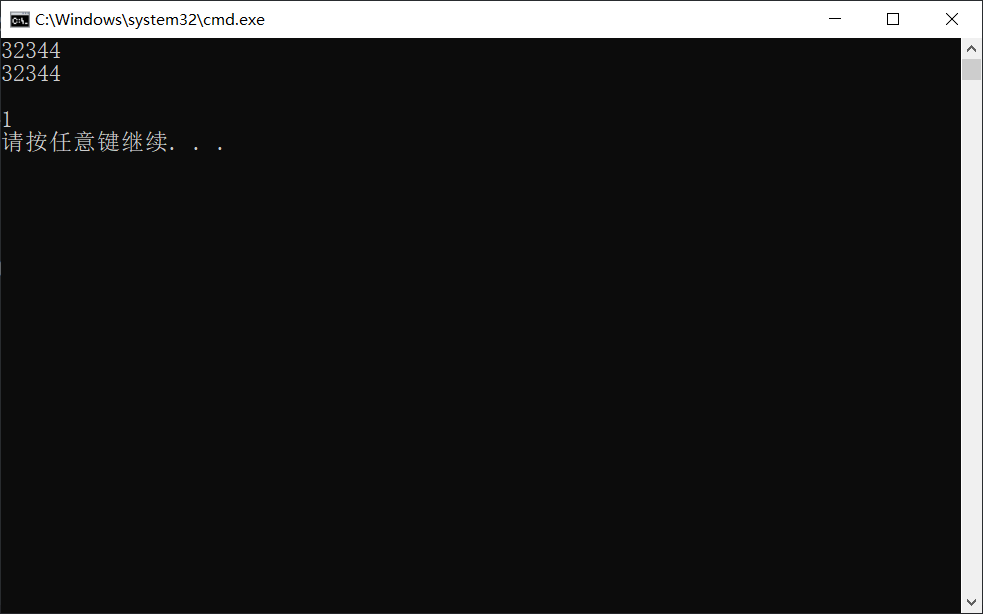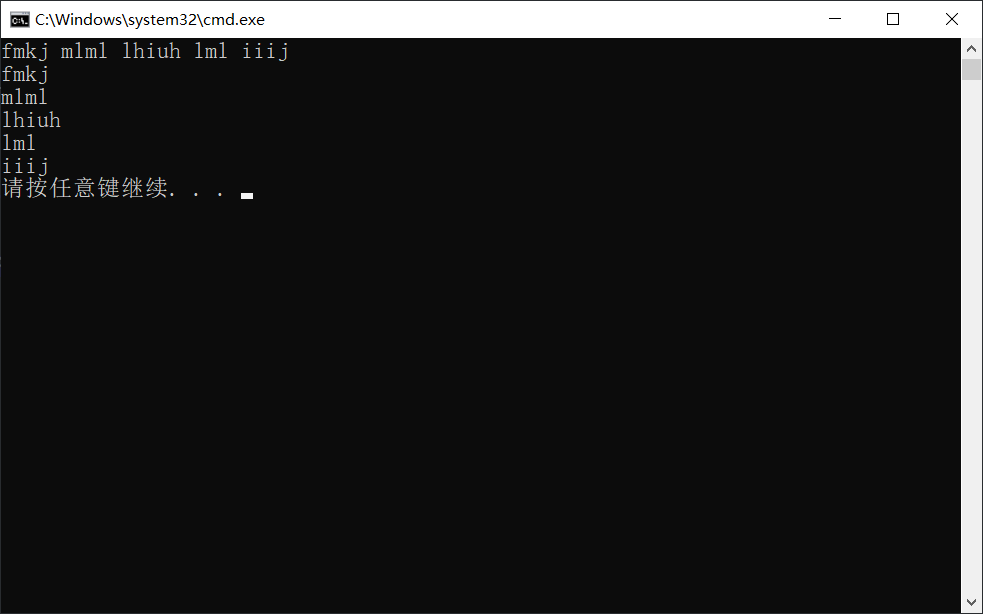警告
本文最后更新于 2021-07-31,文中内容可能已过时。
要使用stringstream必须包含<sstream>头文件 , 这个头文件包含ostringstream、istringstream、stringstream这三个类.
istringstream类用于执行C++风格的串流的输入操作ostringstream类用于执行C风格的串流的输出操作strstream类同时可以支持C风格的串流的输入输出操作
<sstream>主要用来进行数据类型转换,由于 <sstream> 使用 string 对象来代替字符数组(sprintf方式),就避免缓冲区溢出的危险;而且,因为传入参数和目标对象的类型会被自动推导出来,所以不存在错误的格式化符的问题 . 相比c库的数据类型转换而言,<sstream> 更加安全、自动和直接。
本文主要讨论stringstream的用法!
例如将string转换为int类型
1
2
3
4
5
6
7
8
9
10
11
12
13
14
15
16
17
18
19
20
21
22
23
24
|
#include <iostream>
#include <vector>
#include <sstream>
using namespace std;
int main(int argc, char const *argv[])
{
string str_test;
int data_test;
//输入字符串
getline(cin, str_test);
//构建一个stringstream对象
stringstream ss(str_test);
//或者将ss作为输入流
/*stringstream ss;
ss << str_test;*/
//将ss作为输入流,将string转换为int
ss >> data_test;
cout << data_test << endl;
return 0;
}
|
![/images/img/1627744185556-20210731230944.png]() 运行结果
运行结果
1
2
3
4
5
6
7
8
9
10
11
12
13
14
15
16
17
18
19
20
21
22
23
24
25
26
27
28
29
30
31
32
|
#include <iostream>
#include <vector>
#include <sstream>
using namespace std;
int main(int argc, char const *argv[])
{
string str_test;
int number;
int flag;
//输入字符串
getline(cin, str_test);
//构建一个stringstream对象
stringstream ss(str_test);
string str;
ss >> number; // 转化为int
cout << number << endl;
//清空ss缓冲
ss.str("");
cout << ss.str() << endl;
//多次转化类型时需要使用clear()
ss.clear();
ss << true;//放入bool值
ss >> flag;//转为int型
cout << flag << endl;
return 0;
}
|
![/images/img/1627744331050-20210731231210.png]() 运行结果
运行结果
1
2
3
4
5
6
7
8
9
10
11
12
13
14
15
16
17
18
19
20
21
22
23
24
25
26
27
28
|
#include <iostream>
#include <vector>
#include <sstream>
using namespace std;
int main(int argc, char const *argv[])
{
string str_test;
//输入字符串
getline(cin, str_test);
//构建一个stringstream对象
stringstream ss(str_test);
string str;
vector<string> ans;
//按空格分开
while ( ss >> str )
{
ans.push_back(str);
}
for (string s : ans)
cout << s << endl;
return 0;
}
|
![/images/img/1627744402829-20210731231322.png]() 运行结果
运行结果
1.https://www.cnblogs.com/wuchanming/p/3906176.html
2.https://blog.csdn.net/liitdar/article/details/82598039